Hello, eXplorer(s)!
In this tutorial, I will teach you how to use the Backup feature (option to revert to previous versions of the Journey):
.
1. Log in the PX platform and click on Journeys on the menu.
.
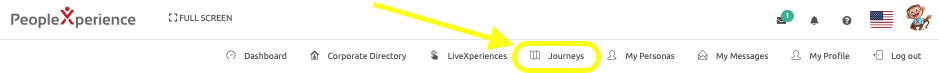
.
2. Open the Journey you are editing
.
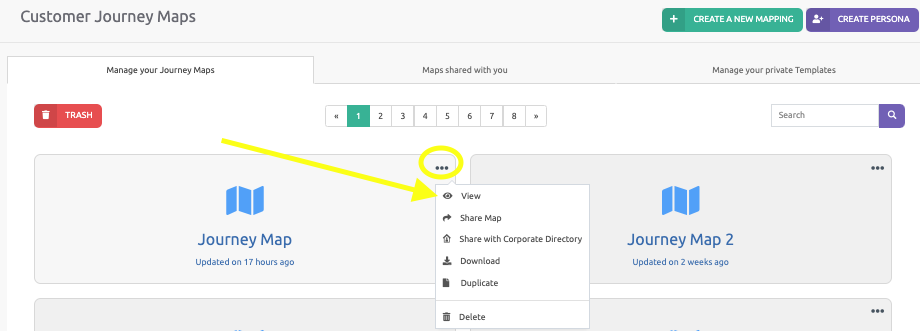
.
and click Backup
.
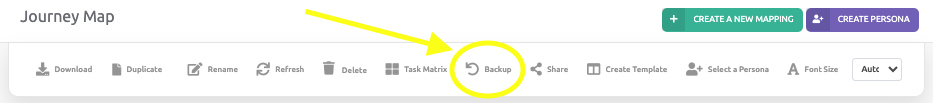
.
3. To restore your Journey to the latest version, click on the first option, as shown in the figure below.
.
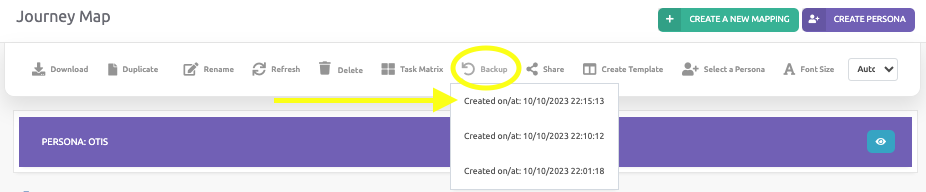
.
4. To restore your Journey to the second latest version, click on the second option, as shown in the figure below.
.
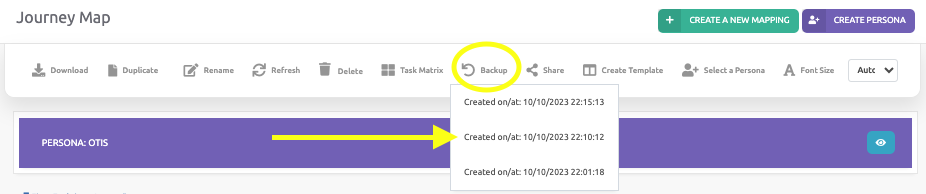
.
5. Lastly, to restore your Journey to the third latest version, click on the third option, as shown in the figure below.
.
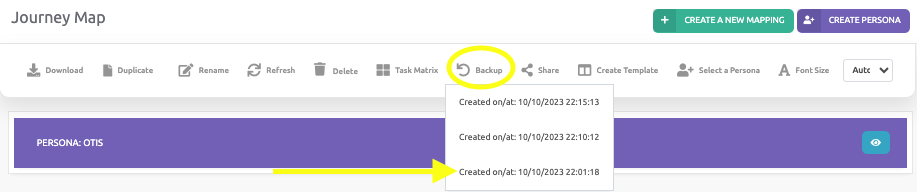
.
Please notice: New versions are saved every 10 seconds. If no changes are made within this period, the previous versions will remain unchanged. Therefore, the backup does not stop at the third latest version, but goes back to the creation of such Journey.
.
See you in the next tutorial and keep sharing good experiences with PeopleXperience! 💙




