Hey, eXplorer!
In this tutorial, I will teach you how to share a Journey Map:
1 Log in to the app and click on Journeys.
.

.
2 Access the map you wish to share and click on the button circled in the figure below. Then, click on Share map.
.
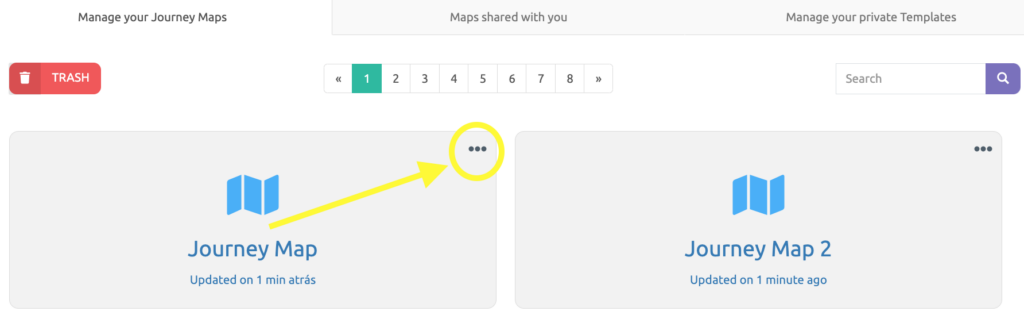
3 Enter the email of the user with whom you are sharing the Journey Map with and, next to it, select if the User will have permission to View only or View and Edit the shared map.
.
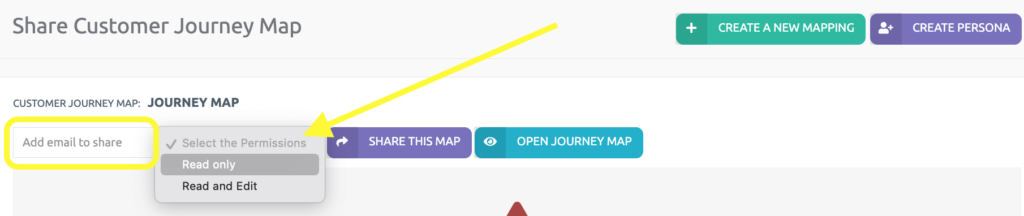
.
4 Click on Share this map and that’s it!
.
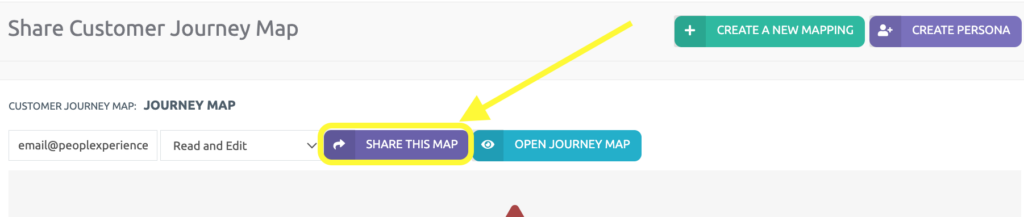
.
See you in the next tutorial and keep sharing good experiences with PeopleXperience! 💙




