.
1 When logging in, on the home page, click on the My Profile menu indicated in the image below.
.
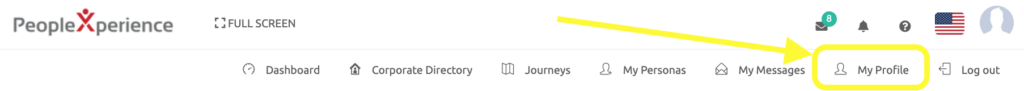
.
2 Afterwards, click the purple Reset Password button indicated below the yellow arrow.
.
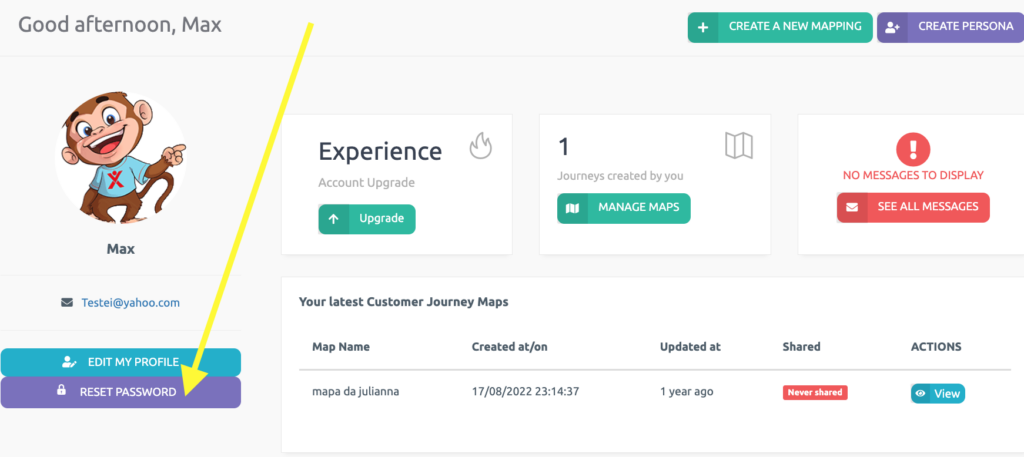
.
3 Following the image below, enter the new password in the two indicated fields. Lastly, click the green Reset Password button.
.
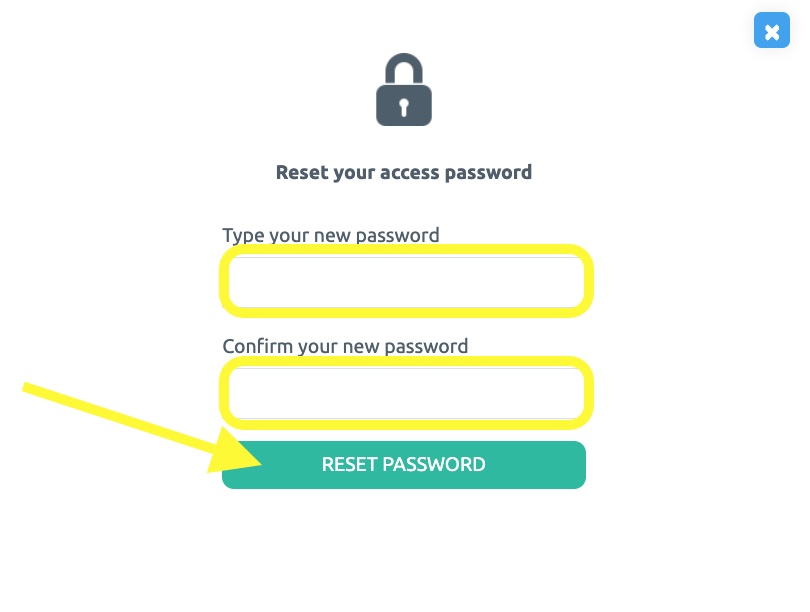
.
See you in the next tutorial and keep sharing good experiences with PeopleXperience! 💙




