Hey, eXplorer!
In this tutorial, I will teach you how to add personas in the Corporate Directory, also known as Tenant:
.
1 Log in the PX platform and click on My Personas on the menu.
.

.
2 Choose the Persona you wish to share, click the symbol highlighted below in the Actions column then click Share to Corporate Directory.
.
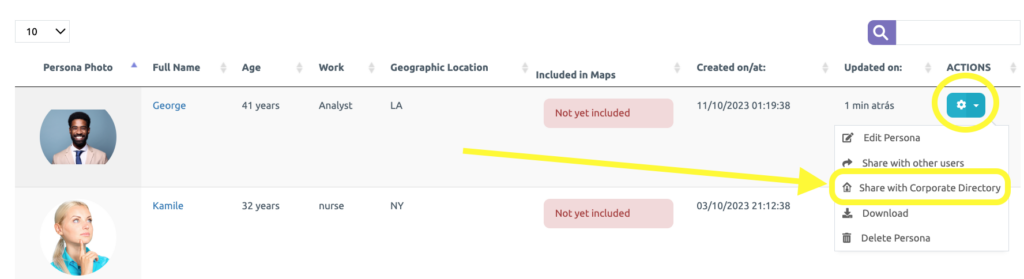
.
Or, open the Persona you wish to share to the Corporate Directory and click the button highlighted below:
.
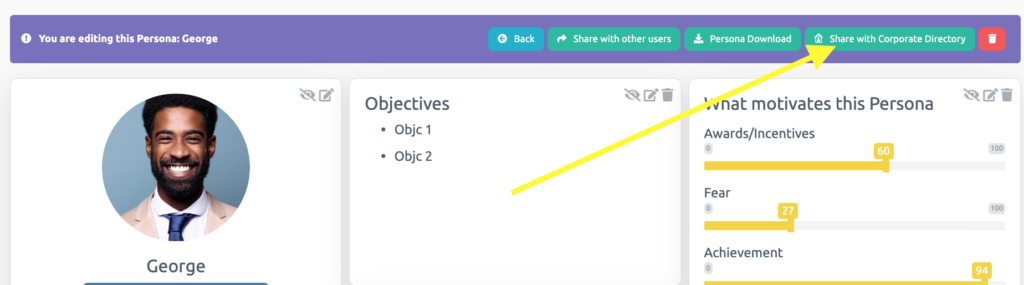
.
3 That’s it! The Persona has been immediately shared to the Corporate Directory. But if you wish to remove a Persona from the Corporate Directory, click on Corporate Directory on the menu.
.
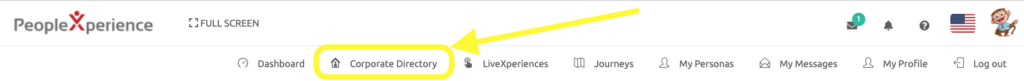
.
4 Choose the Persona you wish to remove from the Corporate Directory, and click Remove.
.
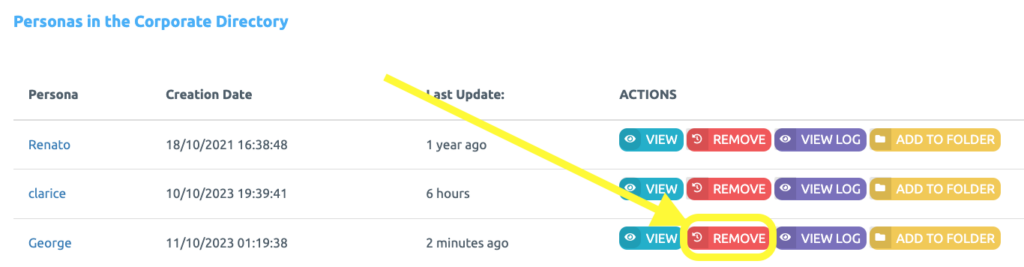
.
See you in the next tutorial and keep sharing good experiences with PeopleXperience! 💙




