Hey, eXplorer!
In this tutorial, I will teach you how to download personas:
.
1 Log in to the PX platform and click on My Personas.
.

.
2 There are two ways to download personas. Choose the persona you wish to download, click the button indicated below, then click on Download.
.
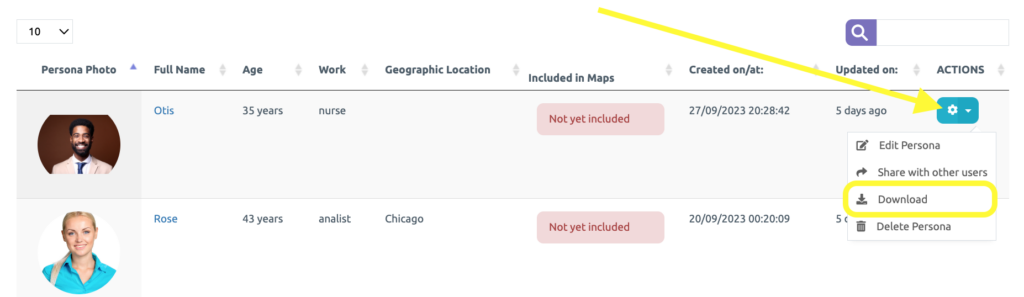
.
3 Or open the persona and click on Download Persona as shown below.
.
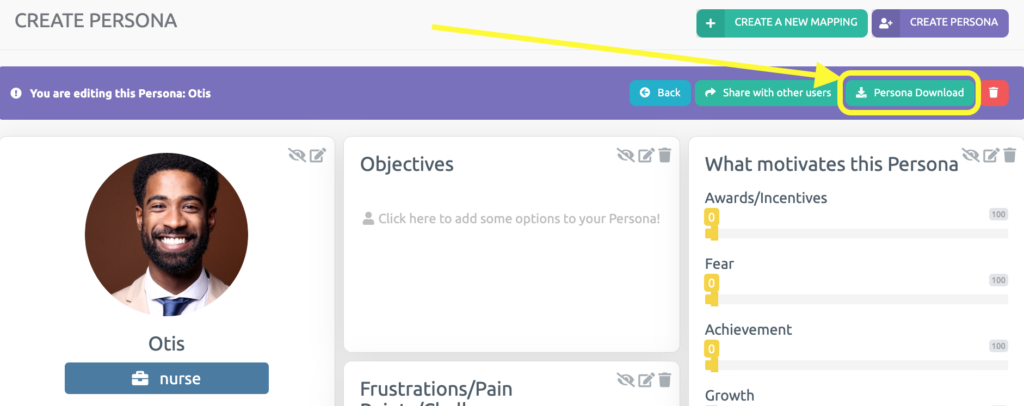
.
4 Expert and Enterprise plans may add a header text for the persona, switch the PeopleXperience logo for their company’s, add an image and background color, change text color, choose whether it’ll be in landscape or portrait mode, and also choose sheet size A1-A5.
The Experience plan allows for downloading a PDF without customization. To do so, click on Download.
.
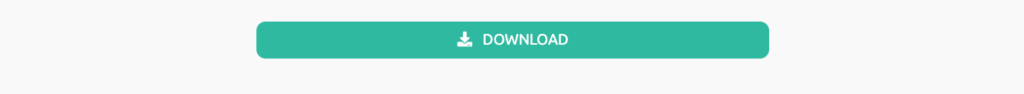
.
See you in the next tutorial and keep sharing good experiences with PeopleXperience! 💙




