Hello, eXplorer(s)!
In this tutorial, I will teach you how to duplicate Journeys:
.
1. In the Journeys menu, open the Journey you wish to duplicate.
.
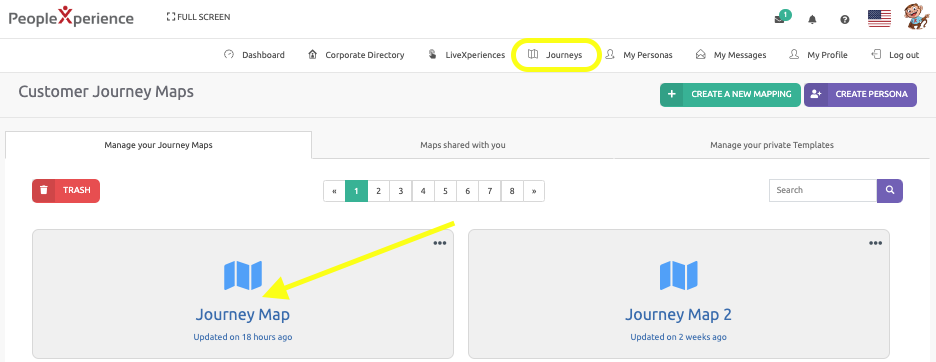
.
2. Click Duplicate, as shown in the following image.
.
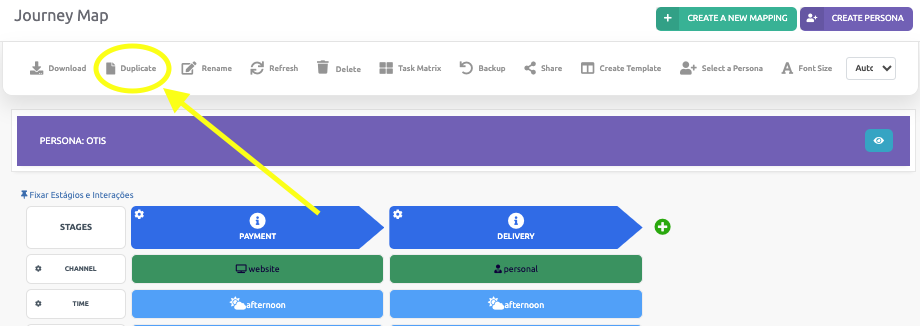
.
3. Name the duplicate and click Save.
Tip: We often use this feature to create the current and future Journeys.
.
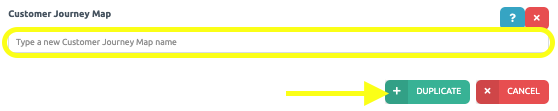
.
Your duplicate will be under the Journeys menu.
.
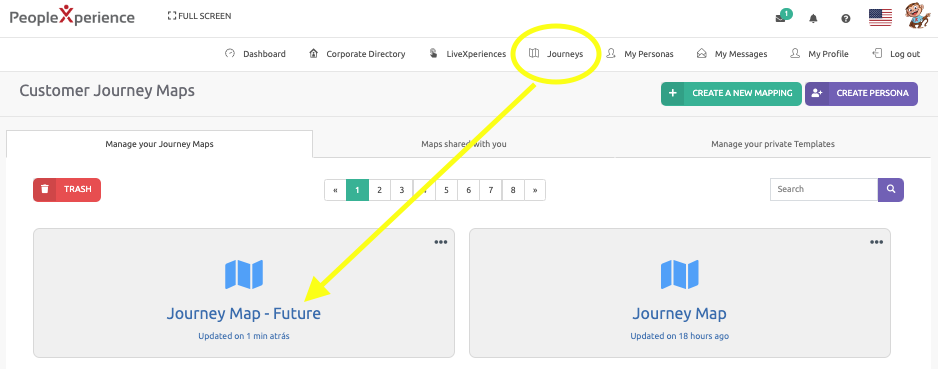
.
See you in the next tutorial and keep sharing good experiences with PeopleXperience! 💙




