In this tutorial, I will teach you how to share Personas with other eXplorers:
1 Log in to the PX platform and click on My Personas.
.
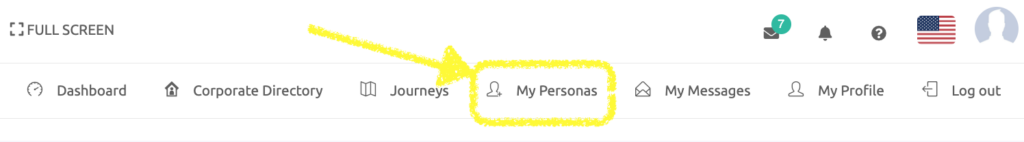
.
2 Choose the Persona you wish to share, click the Actions button indicated below then click Share with other Users.
.
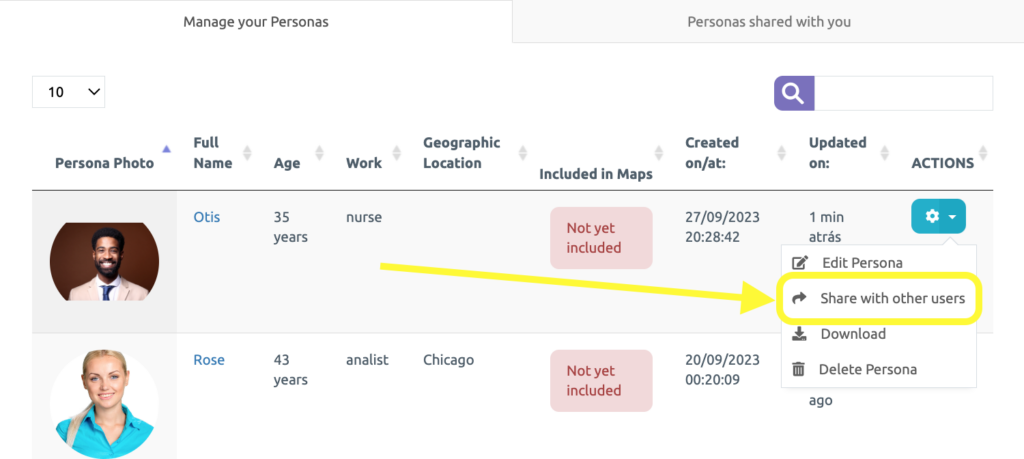
.
3 On the first field, enter the email of the eXplorer with whom you are sharing this Persona. Then, choose the permissions this person will have: View only or View and Edit.
.
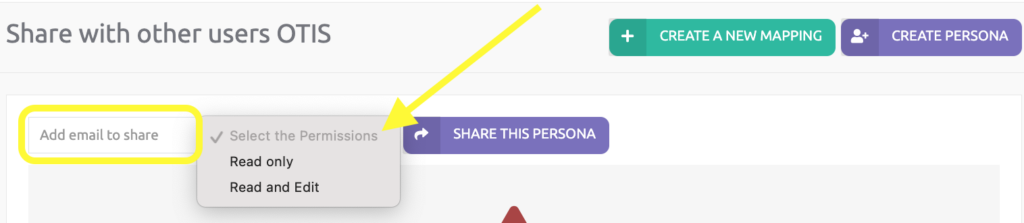
.
4 Click on Share this Persona and it will be automatically shared.
.
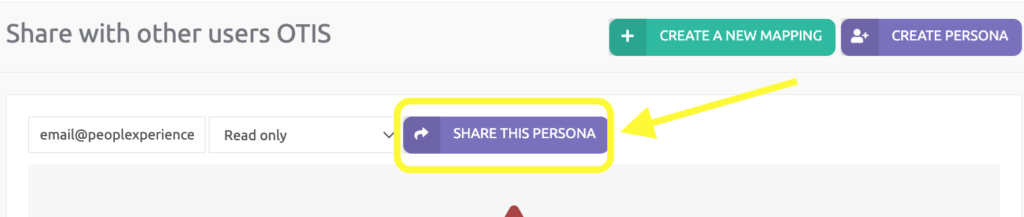
.
See you in the next tutorial and keep sharing good experiences with PeopleXperience! 💙




